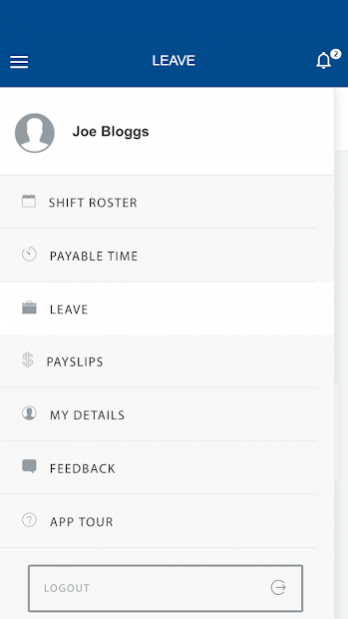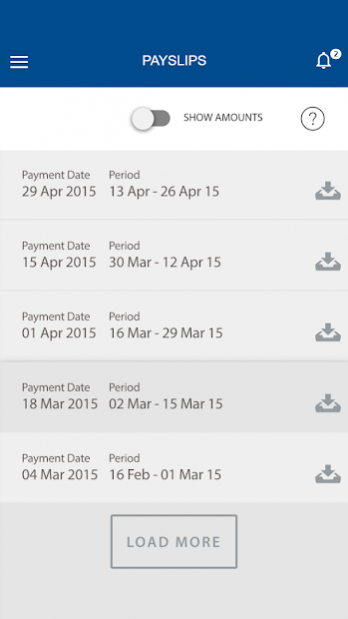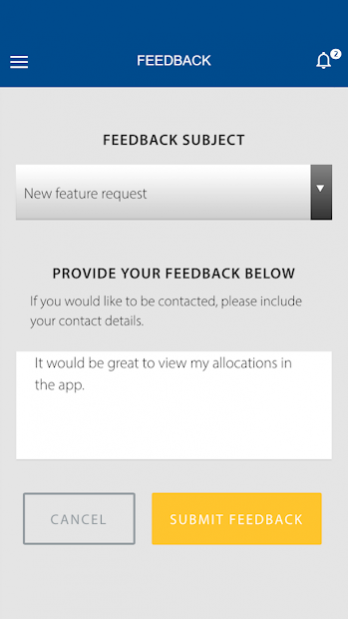Pacific National myConnect 1.4
Free Version
Publisher Description
With myConnect you can view your payslips, payable time, personal details and leave in a faster and more convenient way than ever before. You can even apply for leave (for PN employees it is restricted to those who are able to request leave in LMS) – on any device, anytime, anywhere – and there will be more! With the feedback option you can suggest features for the next releases. You can also read the latest news about the company on your phone.
Download the app and log in with your work email address and password.
Features:
• See the latest company news - you can now select articles by division
• See a list of payslips - all the way back to your first day with the company
• Download a payslip - immediately from the day it's published
• View your payable time summary - check that you will get paid correctly
• View your leave applications and balances
• Submit a leave request (for PN employees it is restricted to those who are able to request leave in LMS)
• Receive a notification when your leave is approved
• See your monthly roster with your work and leave types
• See your fatigue scores (for PN employees)
• See a daily detailed view of your work and leave types
• Provide feedback, suggest new features and enhancements
• See your personal details
Requirements:
• Your personal or company device
• Security and user authentication provided by Azure Active Directory
If you need more information, check out Connect magazine or contact Service Desk 24/7 on 1800 647 462 and we’ll help you get connected.
About Pacific National myConnect
Pacific National myConnect is a free app for Android published in the Office Suites & Tools list of apps, part of Business.
The company that develops Pacific National myConnect is Asciano Executive Services Pty Ltd. The latest version released by its developer is 1.4. This app was rated by 13 users of our site and has an average rating of 4.1.
To install Pacific National myConnect on your Android device, just click the green Continue To App button above to start the installation process. The app is listed on our website since 2018-08-15 and was downloaded 710 times. We have already checked if the download link is safe, however for your own protection we recommend that you scan the downloaded app with your antivirus. Your antivirus may detect the Pacific National myConnect as malware as malware if the download link to com.asciano.myconnectapp is broken.
How to install Pacific National myConnect on your Android device:
- Click on the Continue To App button on our website. This will redirect you to Google Play.
- Once the Pacific National myConnect is shown in the Google Play listing of your Android device, you can start its download and installation. Tap on the Install button located below the search bar and to the right of the app icon.
- A pop-up window with the permissions required by Pacific National myConnect will be shown. Click on Accept to continue the process.
- Pacific National myConnect will be downloaded onto your device, displaying a progress. Once the download completes, the installation will start and you'll get a notification after the installation is finished.